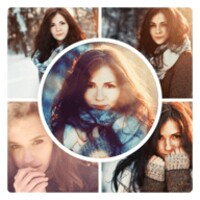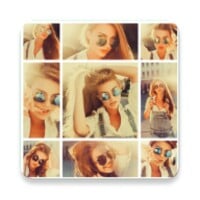Pic Collage
Create & Celebrate with designs for birthdays, back-to-school & holidays!
- Category Photography
- Program license Free
- Version 6.80.11
- Size 49 MB
- Works under: Android
- Program available in English
- Content rating Everyone
- Package name com.cardinalblue.piccollage.google
-
Program by
Cardinal Blue Software, Inc.
P.O. Box 390677Mountain View, CA94039USA
Pic Collage is a user-friendly photo editing and collage-making application available for Android devices.
Overview
Pic Collage is an intuitively designed app that allows users, regardless of their digital skills, to quickly and efficiently create stunning photo collages. From its easy-to-use interface to its wide array of tools and features, Pic Collage is a fantastic app for anyone looking to give their photos a creative and personal touch.
Features and Functionality
Pic Collage boasts an impressive range of features. Users can choose from a multitude of templates to create their collages, or they can start from scratch, allowing for limitless creativity. The app also offers a variety of editing tools, such as filters, stickers, and text options, enabling users to fully customize their collages.
Additionally, Pic Collage supports direct sharing to social media platforms, which makes it easy for users to share their creations with friends and family.
The app's user-friendly design is one of its greatest strengths. Even those who are not well-versed in photo editing or digital design can easily navigate the app and quickly create beautiful collages.
Performance
Pic Collage performs well on most Android devices. However, some users have reported issues with downloading certain free features, such as the "Crush On You," "Dear To Me," and "Perfect Match" options. This seems to be a minor glitch that doesn't affect the overall functioning of the app, but it's something that the developers should address to enhance user experience.
Conclusion
In conclusion, Pic Collage is a robust and easy-to-use tool for creating photo collages. With its user-friendly design and wide array of features, it caters to users of all skill levels. While there are some minor glitches with downloading certain features, the overall performance of the app is impressive, making it a great option for anyone looking to enhance their photos with creative and personalized collages.
Pros
- User-friendly interface
- Wide array of templates and editing tools
- Direct sharing to social media platforms
Cons
- Minor glitches with downloading certain free features
Right on the Line: Alignment now lets you quickly line up any image, sticker, or text with the center or border of your canvas. Check it out for surprisingly satisfying layouts!
Photo First Improvements: We've streamlined things and added more free options when starting a collage from the "add photos" button. We hope you find the changes as delightful as we do!